Software testing is an important part of developing software. There are many different types of software testing, each with their own goals and methods.
Functional Testing
Functional testing is used to test the features and functions of a program. Functional testing includes Unit Testing, Integration Testing, System Testing and Acceptance Testing.
Functional testing can be used at any level of development: unit level (testing individual units), integration level (testing groups of units), system level (testing entire systems) or acceptance level (testing whole applications).

Non-Functional Testing
If you’re not a software developer, the terms “functional” and “non-functional” may sound like jargon. But they’re actually quite straightforward:
Functional testing refers to how well your application performs its intended tasks. If it’s supposed to help users search for flights and hotels, does it actually do that?
Non-functional testing is all about other factors that can affect how well your app works in real life — things like security and performance (how fast does it load?), usability (are there any confusing parts of the design), compatibility with different browsers or devices (will this app work on my phone?).
The problem with functional testing alone is that it doesn’t tell you much about whether your product will be successful in the real world — and as we’ve seen over time, many companies end up releasing products that don’t meet user needs because they didn’t include enough non-functional tests during development stages.
If you are interested more about Functional vs Non-Functional Testing. You can check my writing at https://medium.com/@k-hartanto/functional-vs-non-functional-testing-caf14e1766fe

Other Type of Testing
Other types of software testing include ad-hoc testing, back-end testing, browser compatibility and backward compatibility.
Ad-hoc testing is an unstructured form of testing with no reference to the test case, or without any plan or documentation in place. This type of testing is done manually at random intervals during the development cycle so that problems can be identified and fixed before they become too serious.
Back end testing is a type of software testing that checks the server or database of an application or software. In back-end testing, testers don’t use a GUI; they can directly connect to the database with proper access and run queries on it to verify data. Tester usually access it using an API.
Browser compatibility means making sure your website looks good across all browsers so that visitors don’t see any glitches when visiting from different devices such as computers, mobile phones or tablets.
Backward compatibility refers specifically towards older versions of operating systems like Windows XP which still has many users worldwide despite being discontinued over ten years ago now.”

Software testing is an important part of developing software.
Software testing is an important part of developing software. It’s a process of validating and verifying that a software application or computer system conforms to its operational requirements, and satisfies user needs.
If you are looking for software testing materials, training, and certification guides and much more, then Software Testing Help is the only website that you need. Access all the e-books, Courses Videos, and Online Training to get started right away.
Conclusion
I hope you found this article helpful. With so many different types of software testing, it can be hard to keep track of them all. The best way to learn about each type is by reading up on it and seeing how they work in practice!
MydoQA: Twitter | Blog | Instagram | Facebook






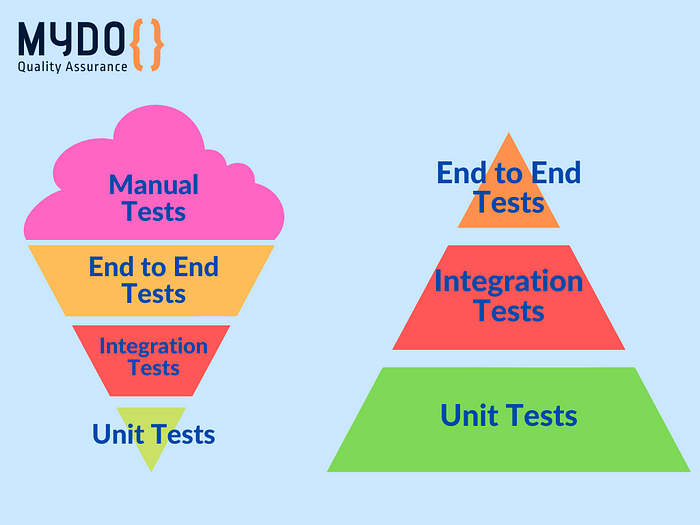















.png)
