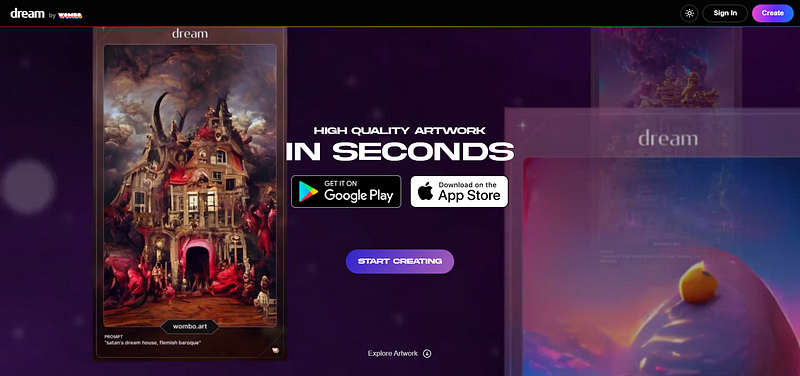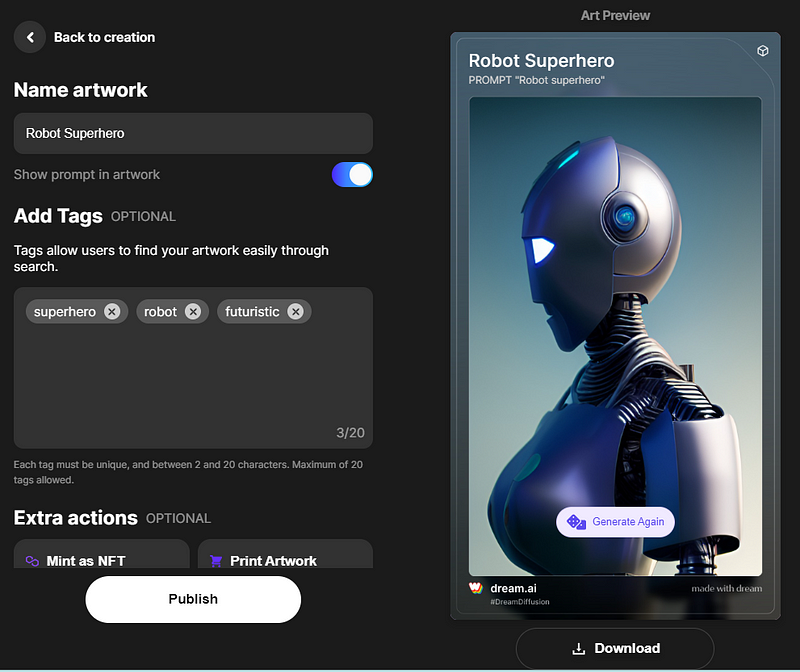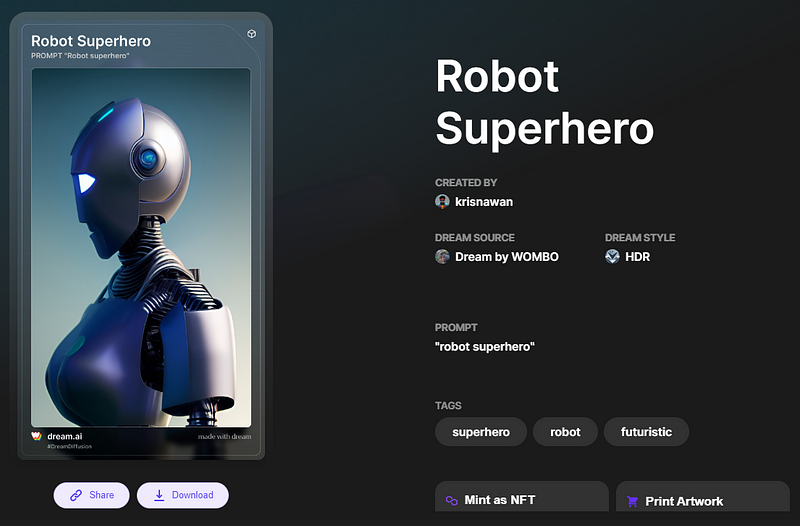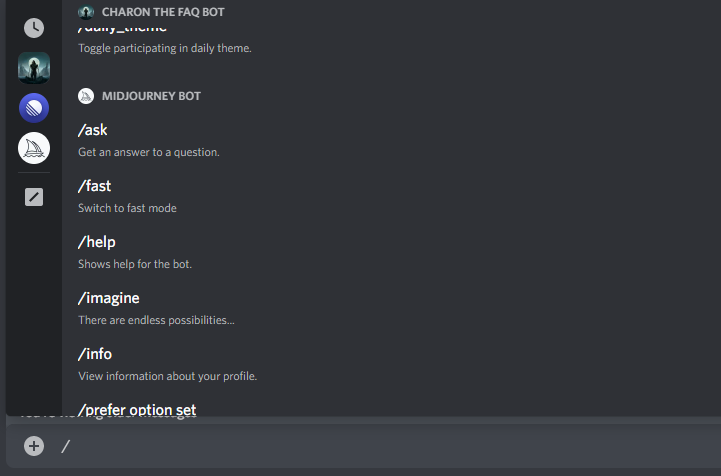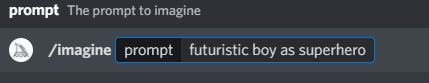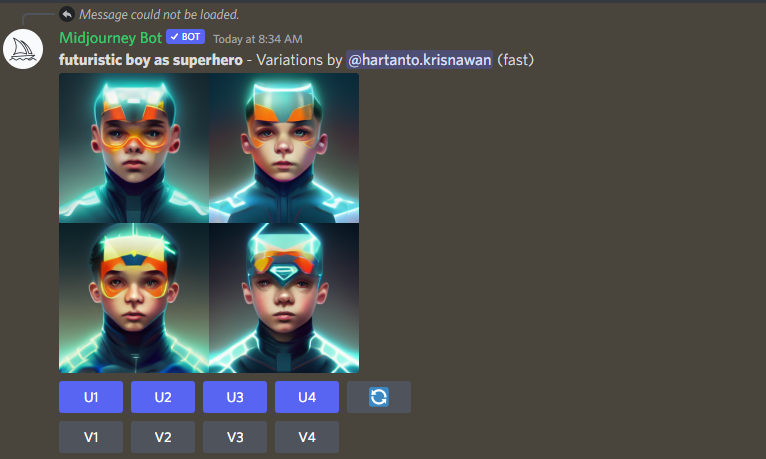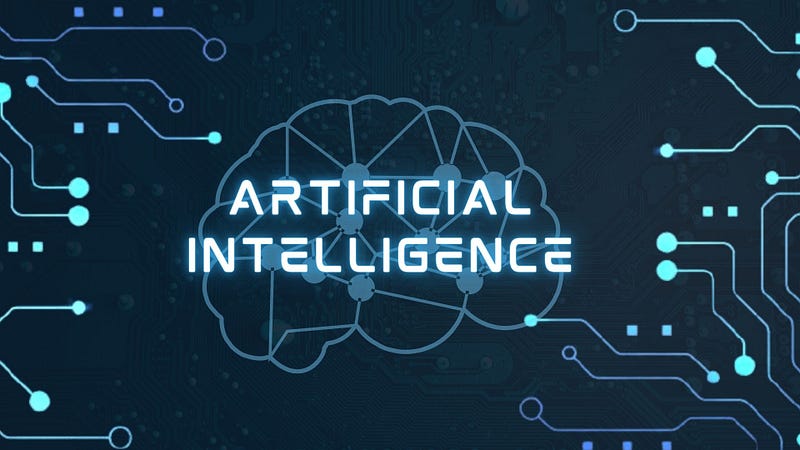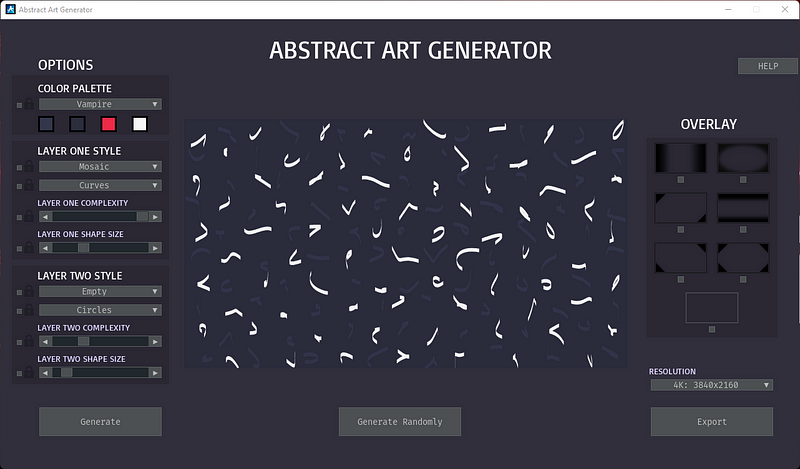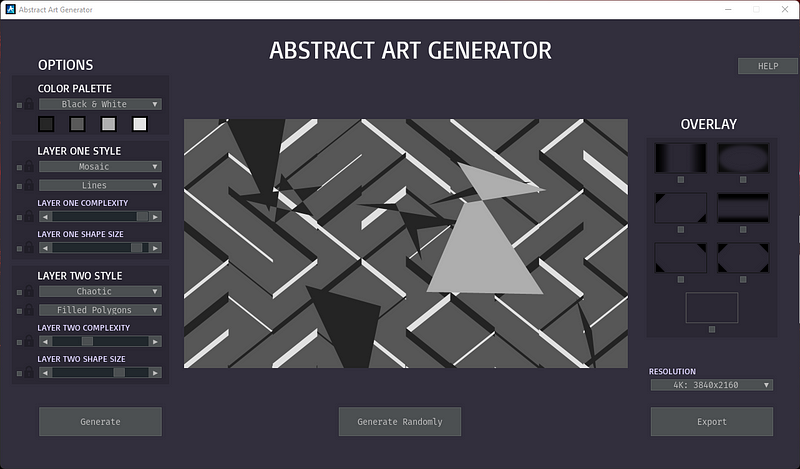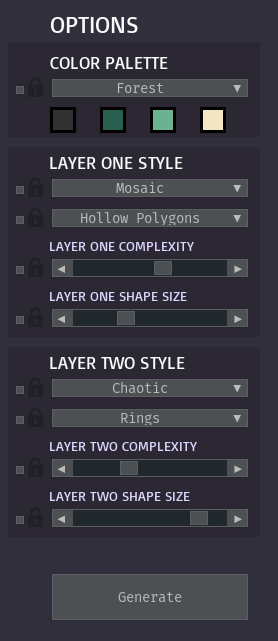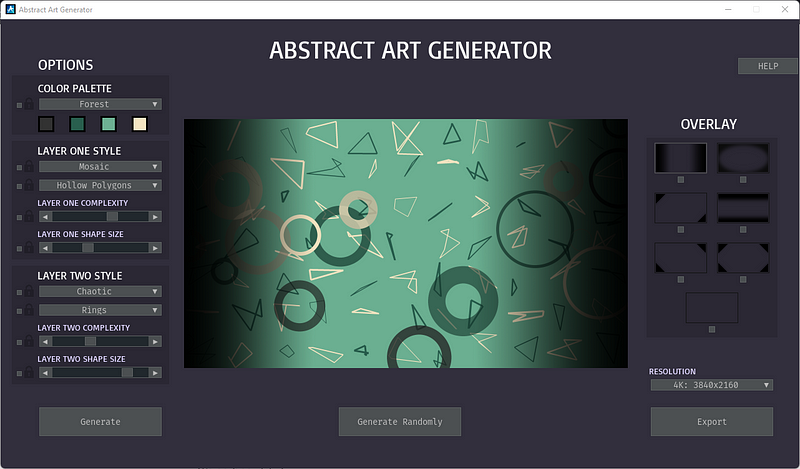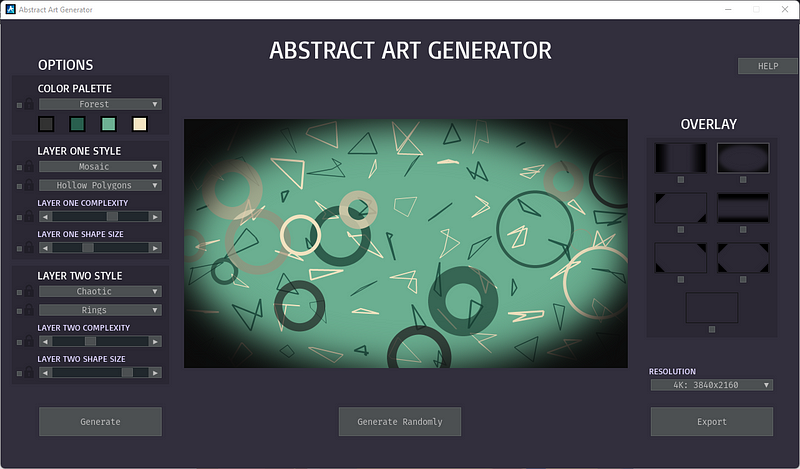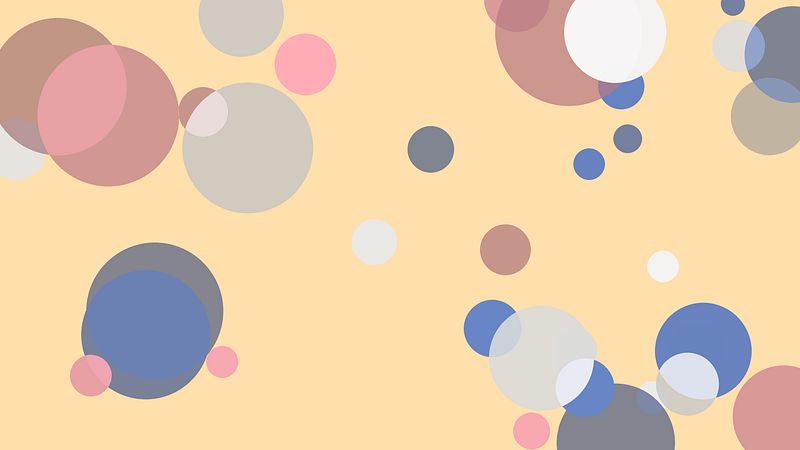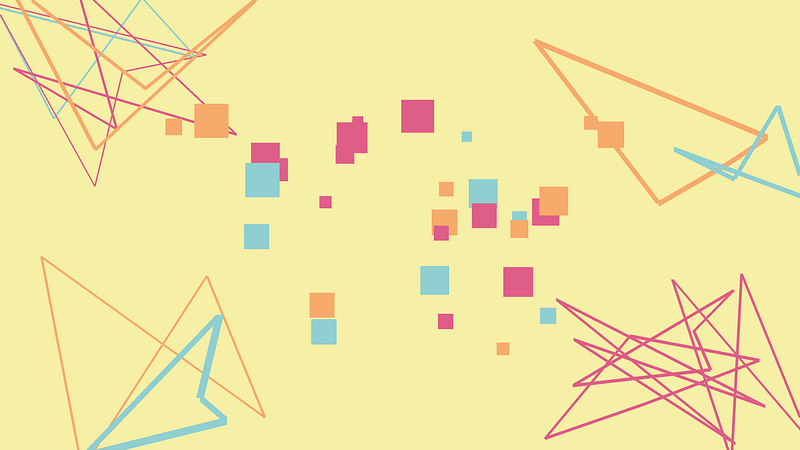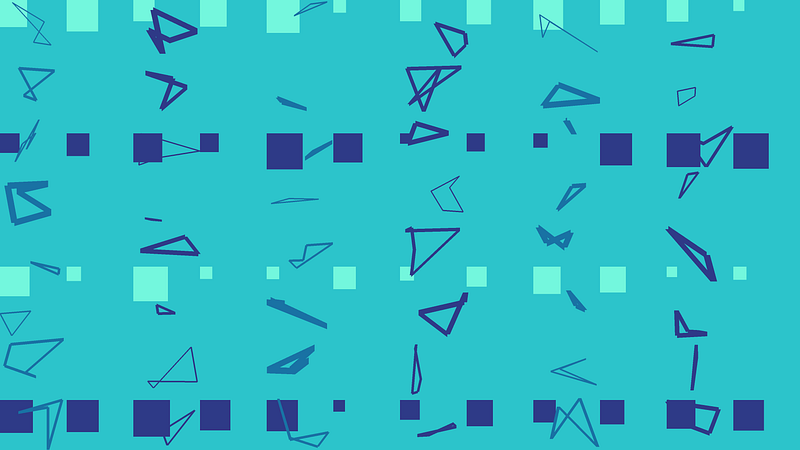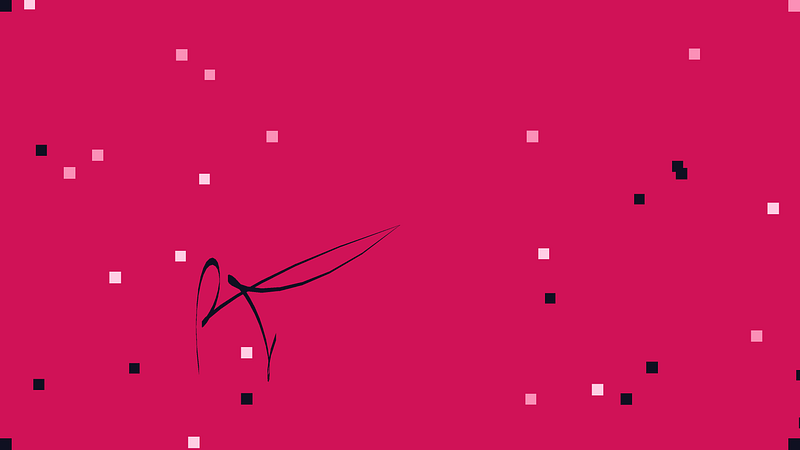I’ve been blogging since last year. I started by creating a Medium account. I create my blog to share my interest in software testing. I would come up with an idea and then move on to the next one. Doing research and collecting written materials from the internet, then spending hours even days on the computer creating a perfect masterpiece. After that, I would go back and edit it again until it was ready for publishing.
It was like a never-ending circle of work that took a lot of time and effort.
But as time went by, I learned about AI, which helps you write articles in minutes instead of hours or days! This is how it works: You simply enter your idea into their platform, then choose from their list of pre-written topics or create your topic from scratch using their unique interface which simplifies writing for beginners as well as experts alike! Once you’re done with writing your article, simply share it on social media or save it for later publication when you have more time available!
What is AI?
AI stands for Artificial Intelligence. It is a type of software that mimics intelligence and can learn, think, and perform tasks by itself.
CopyAI is one of the many AI tools that can help you write better content.
CopyAI is a one-click, self-learning AI copywriter. Just tell it about your business and it will create a unique text for you in seconds. Now you can write a better article in less time. With CopyAI, it’s possible to craft a convincing article for your blog or offer in just a few clicks.
I use CopyAI to help with the process.
CopyAI is a writing tool that helps you write compelling copy for your product, service, or business. With its unique AI technology, it learns from the best in the industry and helps you create a better copy in less time.
I have been using CopyAI for several articles now, and it’s helped me create over 20 articles on software testing as well as artificial intelligence.
It’s a great tool.
CopyAI uses artificial intelligence to create text that converts. It writes first drafts for blogs, homepages, ad copy, sales pages, social media pages, and more.
Get a free account to write your first piece of text in seconds.
CopyAI is a tool that makes it easy for anyone to create high-quality content quickly and easily. It gives you the freedom to focus on what matters most — your message — without having to concern yourself with technical details like writing style or grammar.
With CopyAI, you can create beautiful, engaging content without worrying about mistakes or typos because it has done all the work for you!
Imagine getting fresh, custom content for your blog, sales page, or social media in seconds. That’s what CopyAI does… and it’s fast and easy.
It’s also valuable for brainstorming ideas and coming up with creative ideas for articles.
CopyAI is a great tool that I use to help me improve my blog content. It’s also valuable for brainstorming ideas and coming up with creative ideas for articles.
It’s also useful because it helps me learn what works and what doesn’t work when it comes to writing an article. This can be useful if you want to try something new or if your current writing style needs some improvement, but don’t know where to start!
Conclusion
I hope this has helped you understand what CopyAI is and how it can be used to help with your writing process. If you’d like to know an example, you can check my previous articles.
P.S. even this article is created using CopyAI